背景
上一篇文章聊了 nodejs 打印标签, 现在需要增加难度,把图片打印上去
解决方案
参考这篇文章, 作者已经实现了, 但是他的写法已经不支持最新的版本了, 我来翻新一下
新代码
1 | const usb = require('usb'); |
老代码
1 | const usb = require('usb'); |
上一篇文章聊了 nodejs 打印标签, 现在需要增加难度,把图片打印上去
参考这篇文章, 作者已经实现了, 但是他的写法已经不支持最新的版本了, 我来翻新一下
1 | const usb = require('usb'); |
1 | const usb = require('usb'); |
公司有需求, 打印一些小票
1 | SIZE 60 mm,40 mm\r\n |
https://open.jolimark.com/files/tspl.pdf
1 | const usb = require('usb'); |
1 | let device = usb.findByIds(1137, 85) |
On Windows, if you get LIBUSB_ERROR_NOT_SUPPORTED when attempting to open your device, it’s possible your device doesn’t have a WinUSB driver for libusb to use.
You can install one using Zadig or another approach is to use the UsbDK Backend of libusb by immediately calling usb.useUsbDkBackend().
Note that you cannot use multiple drivers on Windows as they get exclusive access to the device. So if you want to switch between drivers (e.g. using a printer with this software or the system), you will need to uninstall/install drivers as required.
For further info, check How to use libusb on Windows in the libusb’s wiki.
刷后的效果 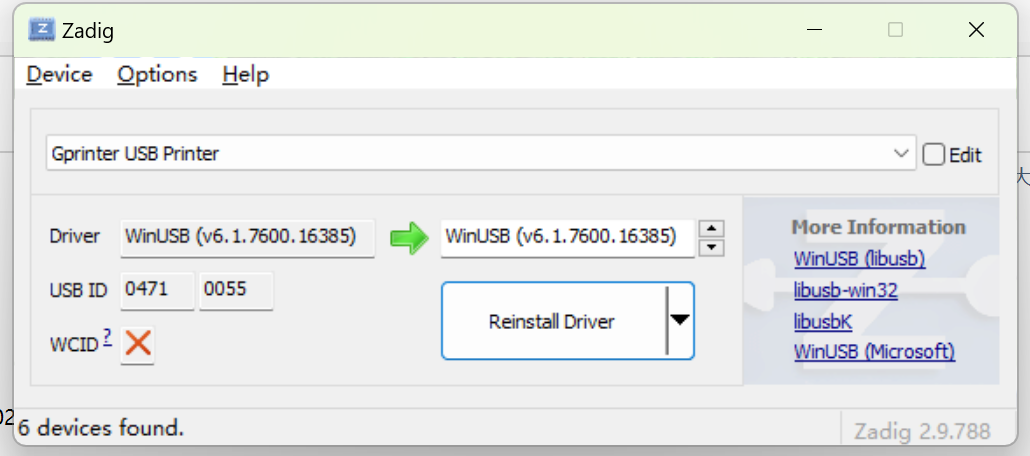
1 | const usb = require('usb'); |